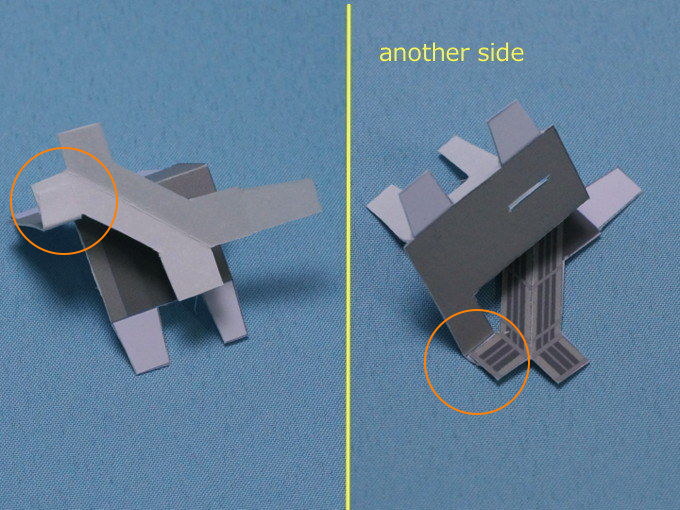
Paste part(2) to part(1) at the circle.
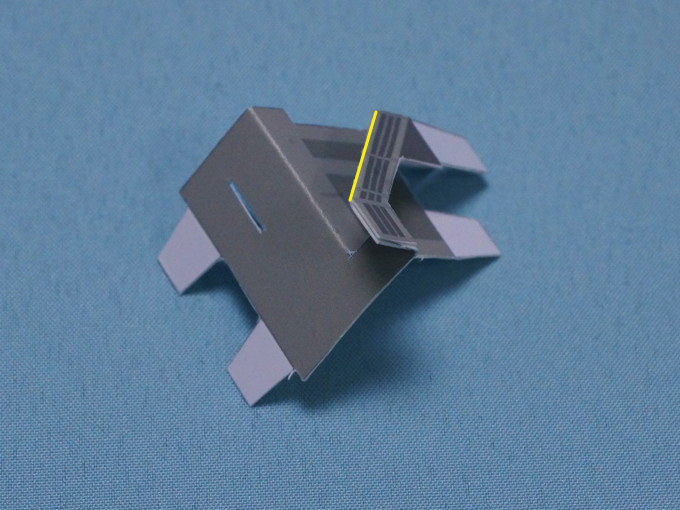
fold part(2) at the yellow line and paste each side.
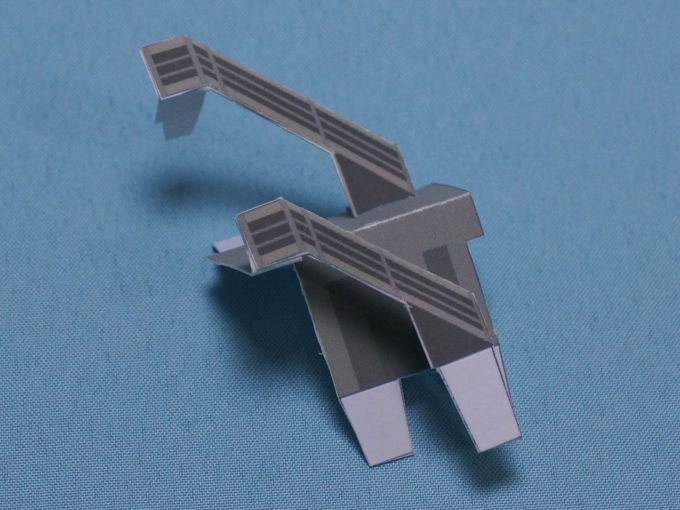
put and paste part(3) to part(1).
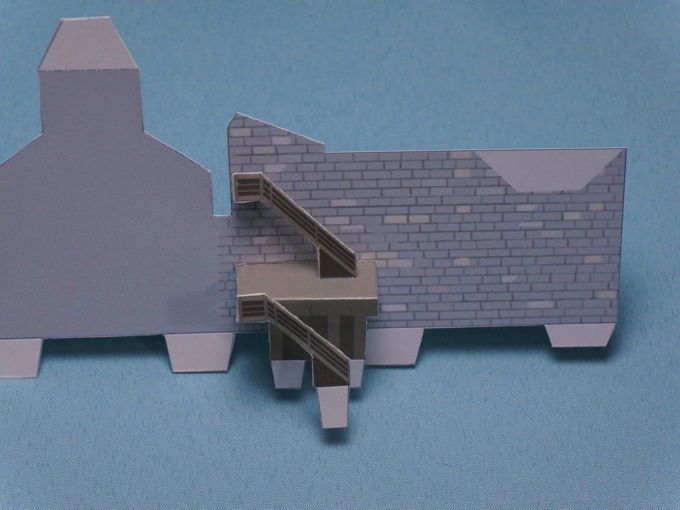
Put the parts to part(4) and paste on back side.
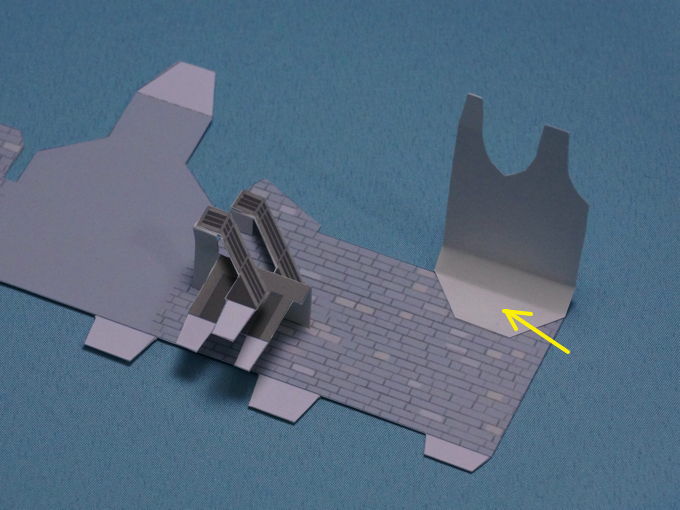
Paste part(5) to part(4).
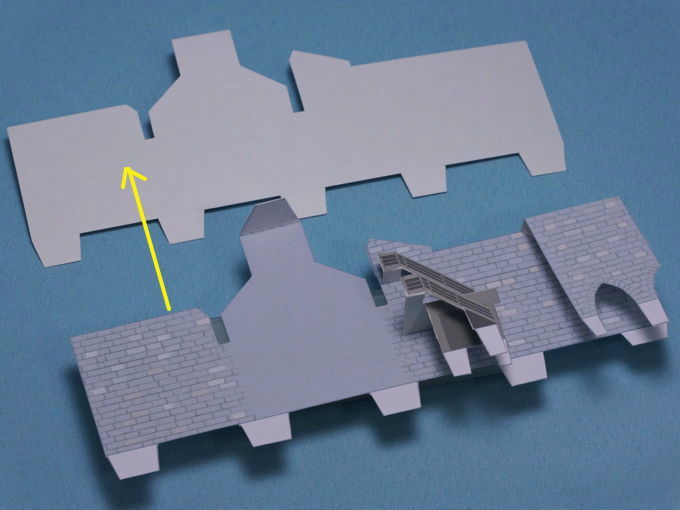
Paste part(6) to part(4). Don't paste the margin parts.
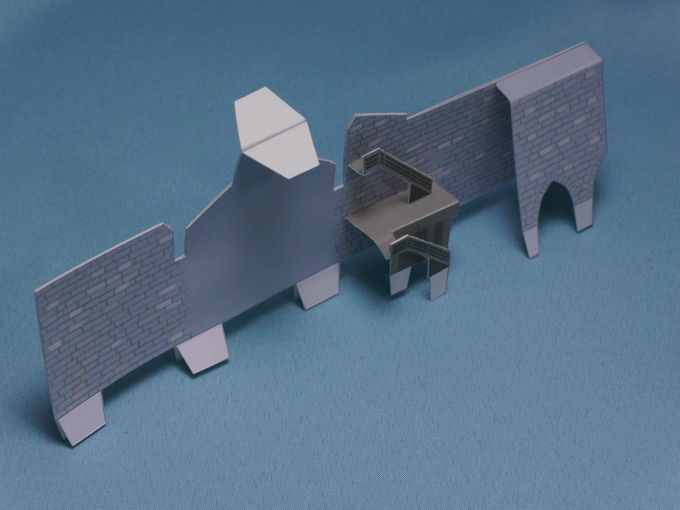
Pasted.
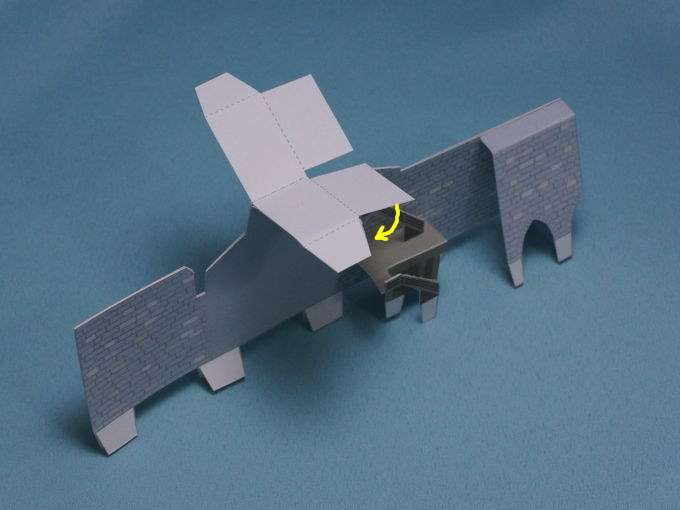
Paste part(7) to the top of part(4)+(6). Then fold part(7) and paste each side.
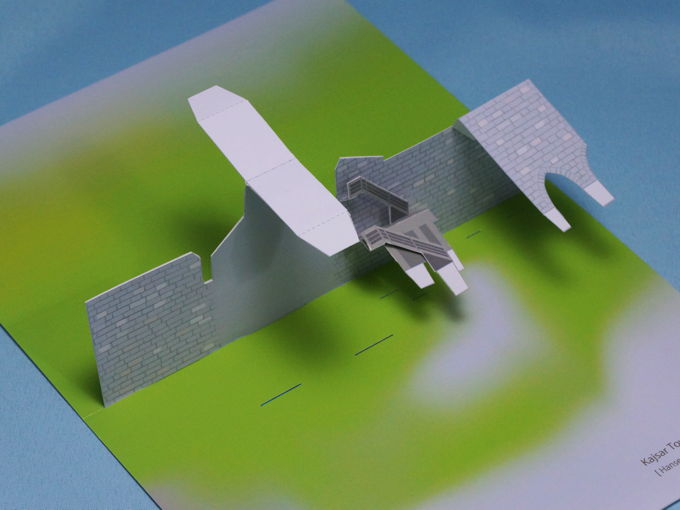
Paste the parts to part(8). Paste large parts firstly.
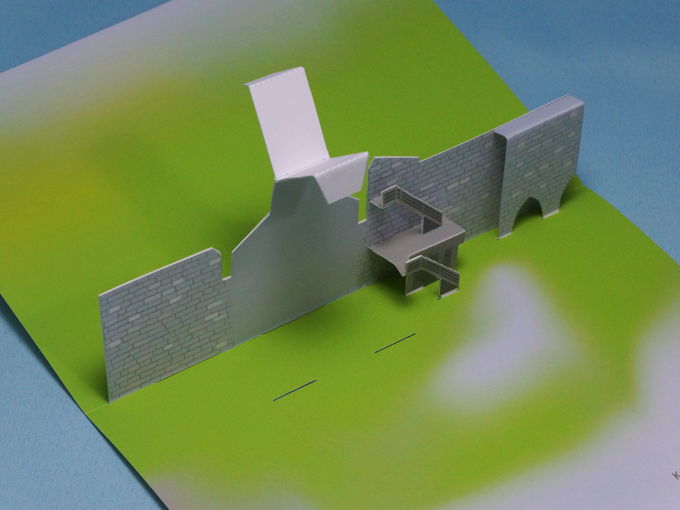
Paste other parts.
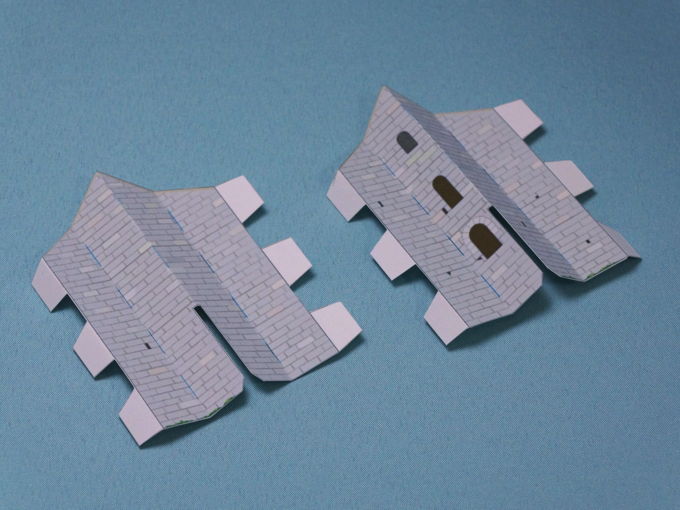
Part(9) & (10). Cut the blue lines and fold like this.
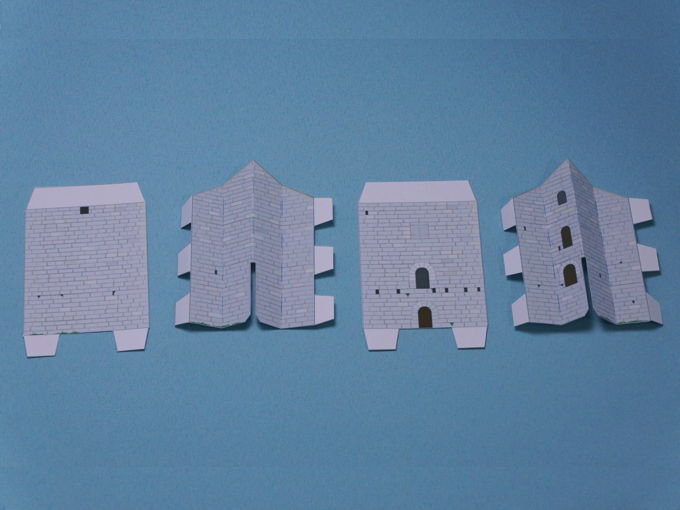
Paste part(9)〜(12) in this order.
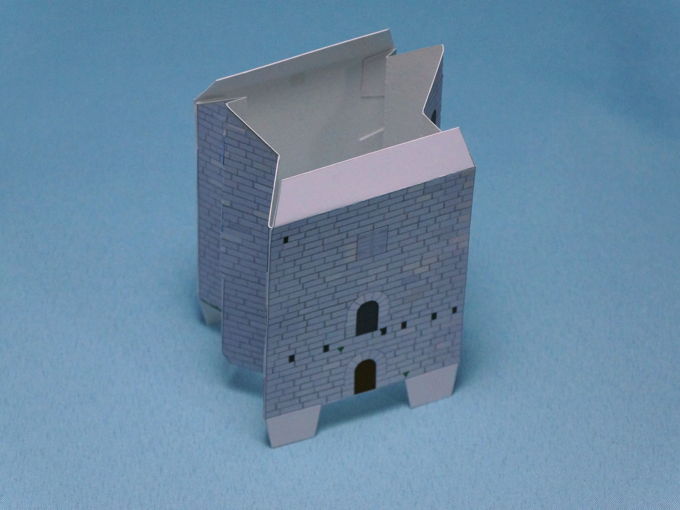
Pasted.
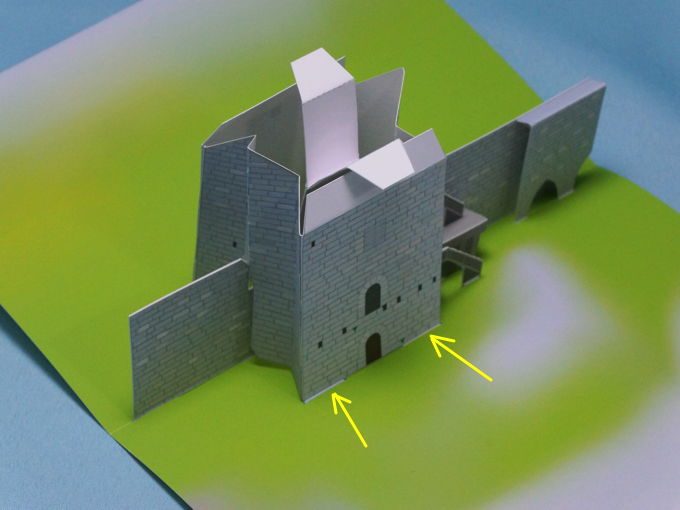
Put the parts to the base and paste at the yellow arrows.

Paste at the circle mark.

Paste part(13).

Assembly finished.
Please paste cover paper on back side.
Please paste cover paper on back side.
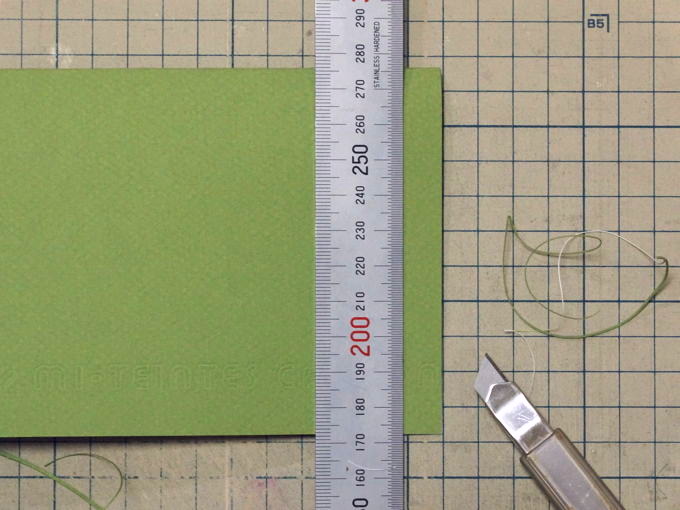
Trim the edges aligned.