MacBook Pro Cooling Fan Replacement
After all, the previous one I bought was a cheap piece of equipment…?
Cheap? No, it cost more than 5,000 yen for the pair. I think it was not cheap.
The cooling fan on the right side of my MacBook Pro (2015) had been making a rattling noise from time to time, so I replaced it in April this year.

At that time, I used a third-party cooling fan I found on Amazon. My computer has two cooling fans, one on the left and one on the right, so this part was sold as a set of a left and right pair.
I wrote on Twitter when I had replaced the fan, and there were no problems at that time.
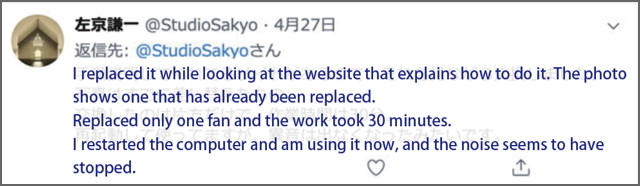
However, after about a month, the replaced fan started making a rattling noise as well. That’s no good.
I thought about what to do, but in the end I put the original fan back on. Because when I compared the two, the first one spun more lightly.
And I thought it would make a strange noise anyway, so I sprayed a little grease around the shaft area as a trial. I was relieved when the noise stopped and felt succeeded. That was around the beginning of July.
In late July, I asked Apple to replace the battery, so there was a bit of a gap, but after that, my computer was working great and I was supposed to live happy days.
But those days were soon over. The fan started making strange noises again. This time, it was worse than before, and it felt as if it was vibrating.
I was looking for parts online again, but could no longer find the product they used to sell, and found another one on Amazon for 30,000+ yen for a pair! That’s ridiculous. Why such a price?
Even battery replacement was 19,800 yen (tax not included).
I found another one on Yahoo shopping, but the store’s rating is not right. In the comments, there are a number of people who say they ordered from here but received their order from Amazon. I think it is possible that this store is simply placing the orders he received to other sites and adding a commission to the order. I dismissed it because it could be a source of trouble.
I found another replacement part at a store on the Rakuten market, but it is probably used and costs over 5,000 yen for just one side. It would cost more if I include shipping costs.
I also found some private sales on eBay, but I have never used eBay and I don’t have the courage to buy from a private seller.
I searched for a few days like this and was having a hard time deciding, but I found a parts store in the U.S. run by a Japanese owner where I found a used genuine fan. The price was US$40 including shipping. I thought it would be cheaper than buying it in Japan and I had a little money in my PayPal account as US dollars, so I ordered it.
It arrived safely yesterday, so I replaced it.
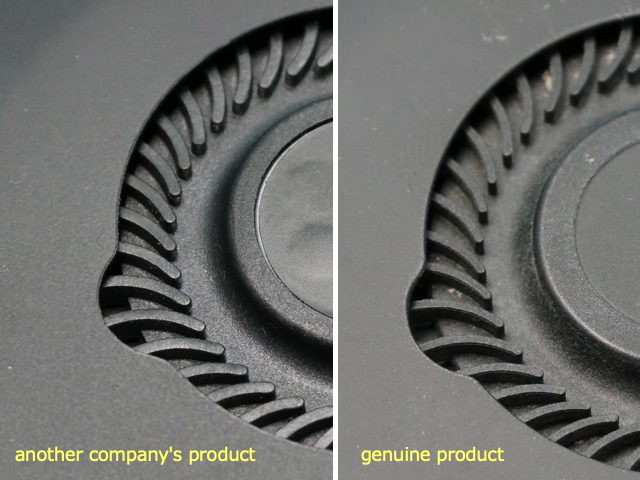
Compared to the last fan I bought from another company, we can see the difference in the thickness of the blades. The third-party fan on the left is thicker. The right one is a genuine used part that arrived this time. It is dusty because it is used, but this one is thinner.

Removed three screws to get the cover off and dusted it off.
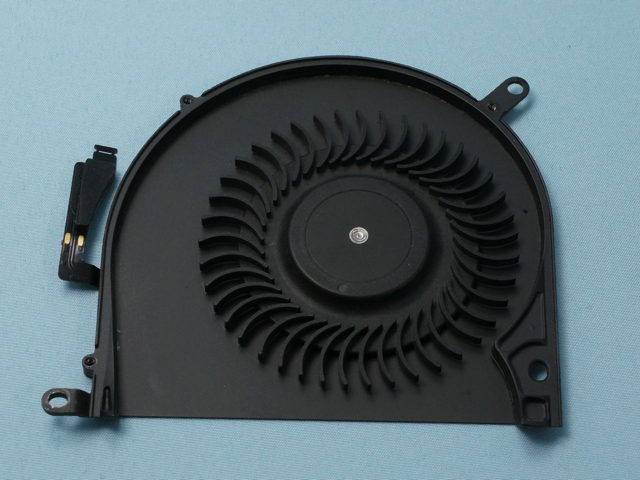
This is about as good as it will get.
The photo shows some wires disconnected and the fan removed. The left fan has been removed, but we are looking at it from the back, which means it is the right side when the computer is in use.

Since I have done this work several times, it took me less than 30 minutes from removal to cleaning the fan and assembly.
I don’t hear any unusual noises at the moment, but I can’t rest easy yet, so I’ll keep an eye on it for a while.
The battery has just been replaced, so I’ll need it to work hard for a while.
[Postscript] (2021.08.03)
It has been almost a year since the fan replacement, and I have never heard any unusual noise from the fan since then. It’s been working fine, so that’s good.







Recent Comments