Epson’s Printer Driver Makes No Sense
Note: This article is about the Japanese version of the printer driver. Since this is an English translation of the original text, it may differ from the menu writing in the English version of the Epson printer driver.
I have been using an Epson printer I bought more than ten years ago, an EP-703A.
I bought a new computer last year, so my environment is now macOS Sonoma. The printer driver is the version (12.62, updated in November 2022) that is compatible with Sonoma.

I usually use a laser printer for printing pattern for pop-up cards, since they do not need to be in color. It has been a long time since I printed in color from my Mac, since I have not made color versions of patter recently. (It is not that I was not using the printer, since I sometimes use it as a stand-alone copier.)
I printed New Year’s greeting cards just before the end of the year.
The first thing I did was to set the paper type. I looked for a setting to select inkjet postcards. Since I had been using macOS Monterey, I was puzzled by the slightly different screen.
I guessed it was the printer option, so I tapped here.
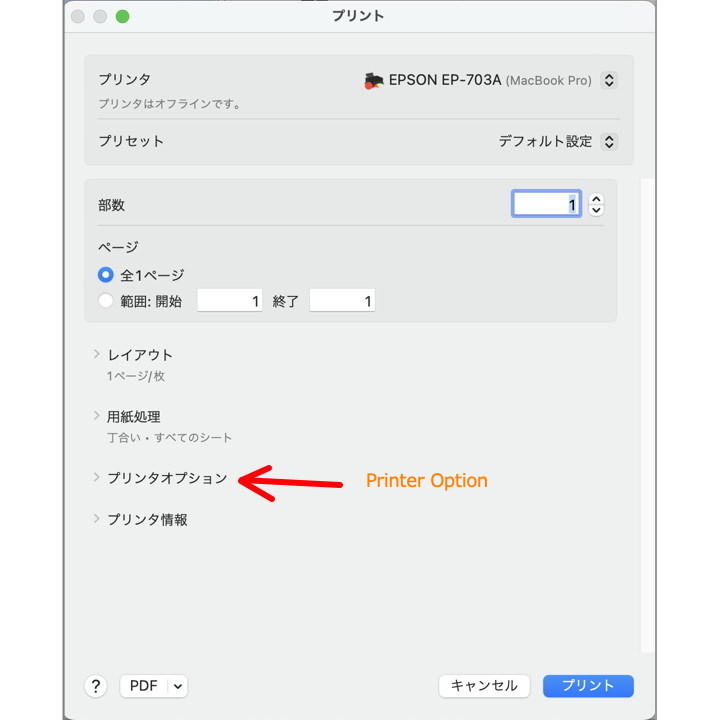
A menu called “Printer Functions" appeared, and I tapped the icon on the right side.

There was an item called “Paper Type," so I selected “Postcard (Inkjet)" (surrounded with pink line).

That is fine, but the paper size is set to A4 in this menu, even though I have already selected postcard in the other menu. What should I do?
And I looked at the bottom of the menu, and found a strange menu.
There are three “Print Quality" items (surrounded with red line).
Each of them has a different setting to choose from, but the contents are so similar that I cannot understand what they mean.
The top item, “Print Quality," is
“Speed / Standard / Advanced setting"
The second “Print Quality" is
“Speed / 2 / 3 / 4 / Quality Priority"
The third “print quality" is
“Level 1 / Level 2 / Level 3 / Level 4 / Level 5".
What’s the difference? I don’t see the point of having separate settings. If there is a difference, the item names should be changed.
Scrolling down the page, I found another strange item at the bottom.
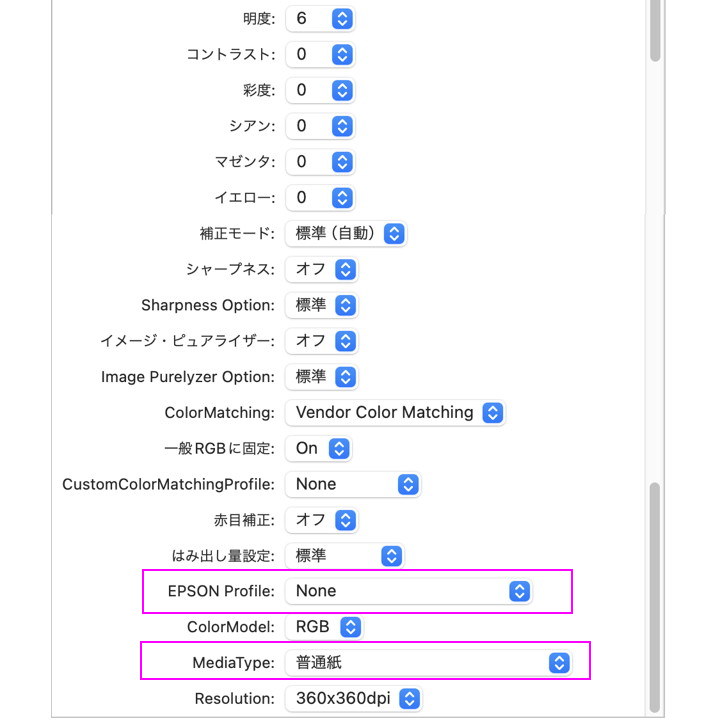
The “MediaType" item is exactly the same as the “Paper Type" that I had already set.
“EPSON Photo Paper Crispia / EPSON Photo Paper / EPSON Photo Paper Entry / EPSON Photo Glossy Paper (…abbreviated below…)" The paper types are lined up one after another.
What? What does that mean? I already set the paper type above, didn’t I?
The Japanese “Paper Type" and the English “MediaType" are indeed different in the item names, but the content is the same.
Furthermore, when I look at the item “EPSON Profile" two lines above, I found that I can select a profile specifically for the printer, and it says “EP-703A Standard / EP-703A MattePaper / EP-703A SuperFinePaper / EP-703A PhotoCrispia (…abbreviated below…)". and this was also, in effect, a paper type selection.
Huh? Why are there three paper type settings? What’s the difference?
After the trial printing, I wanted to print brighter, so I increased the brightness and the New Year’s card itself was ready.
However, although I was able to print, when I checked the saved settings, it reverted back to plain paper. Maybe some menu items save the settings and some do not. What in the world is the purpose of saving settings?
The printer driver settings were so unintelligible that I felt very stressed.
Excuse me EPSON, I do not understand the meaning of your printer driver.







Discussion
New Comments
No comments yet. Be the first one!